| Msen Home |
| Tech Support |
| Webmail (old) |
| Webmail (2021) |
| Web Hosting |
| Business Complete |
Static IP addresses |
| Extra Email Boxes |
| VPN Solutions |
| Consulting |
| Msen Policies |
| Mail Policies |
| Spam Controls |
Contact Msen |
In Netscape Messenger: Go to Edit -> Message Filters
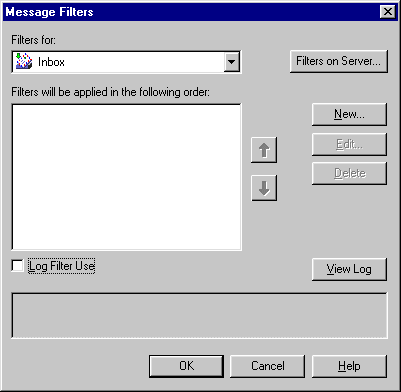
Press New
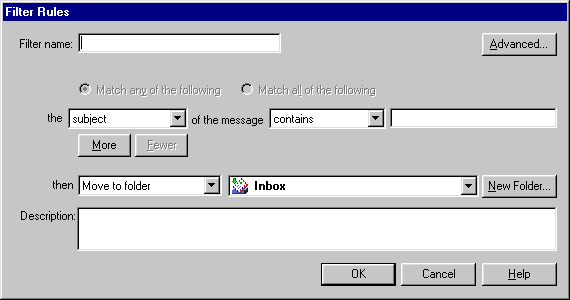
Press Advanced
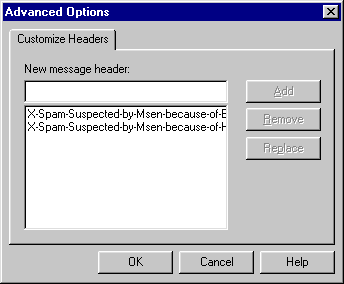
Add X-Spam-Suspected-by-Msen-because-of-Envelope
Press Add
Add X-Spam-Suspected-by-Msen-because-of-Procmail
Press Add
Add X-Spam-Suspected-by-Msen-because-of-Smut
Press Add
Press OK
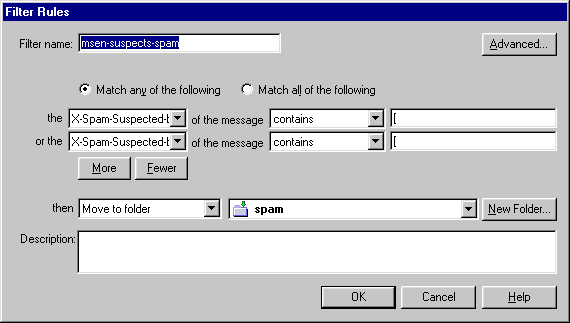
Give the filter a name
Click Match any
Select Contains
Enter Spam_relay_address
Enter Spam_score
Enter Smut_score
for each as the corresponding type.
Click New Folder and add a
spam folder
Press OK
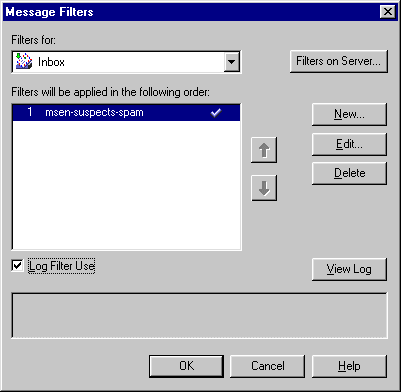
Click Log Filter Use
Press OK
And now you should have a filter that will take all mail that Msen suspects and marks as spam, and place it into is own "spam" folder under the inbox. This will allow you to select the entire mailbox and quickly scan for email that should not be there. IF you find none, all the messages can be easily deleted.
|
Webmaster
Service Sales Voice: (248) 740-3400 |
Copyright © 2001-2023 Msen, Inc.
Last updated: February 21, 2023 |