| Msen Home |
| Tech Support |
| Webmail (old) |
| Webmail (2021) |
| Web Hosting |
| Business Complete |
Static IP addresses |
| Extra Email Boxes |
| VPN Solutions |
| Consulting |
| Msen Policies |
| Mail Policies |
| Spam Controls |
Contact Msen |
Here are instructions on how to configure Outlook using IMAP for the 2021 change to new servers.
From inside of Outlook, add an account.
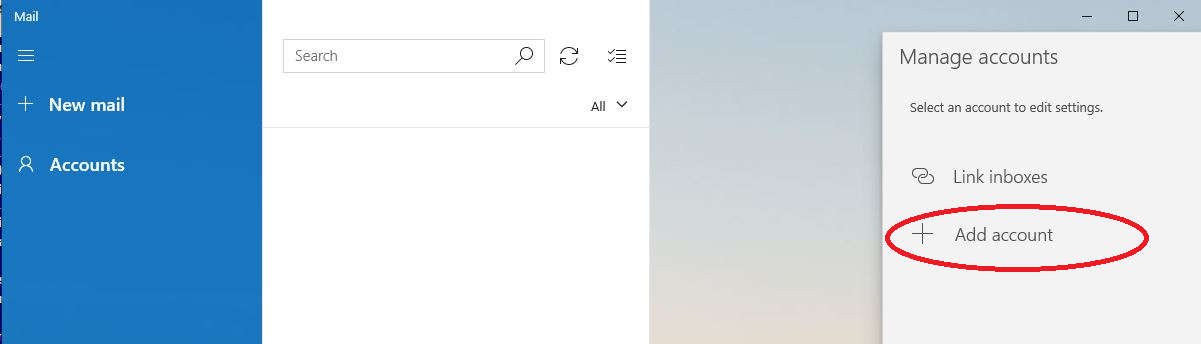
In the popup which should look like the following, scroll down and choose Advanced setup.
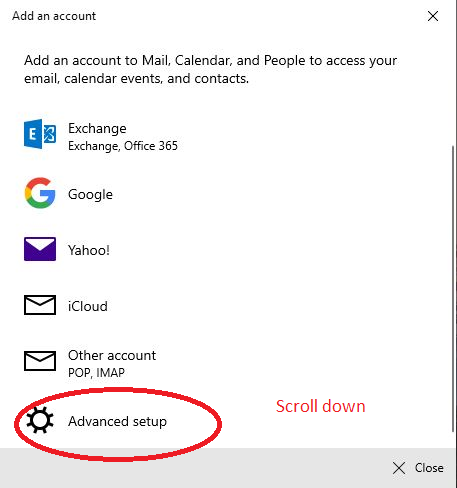
In the next popup, choose POP or IMAP accounts.
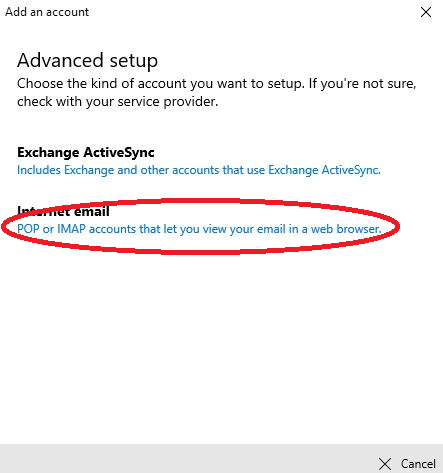
Now enter the information supplied by Msen in the box like below. Your email address and user name are your full username, including the hostname.
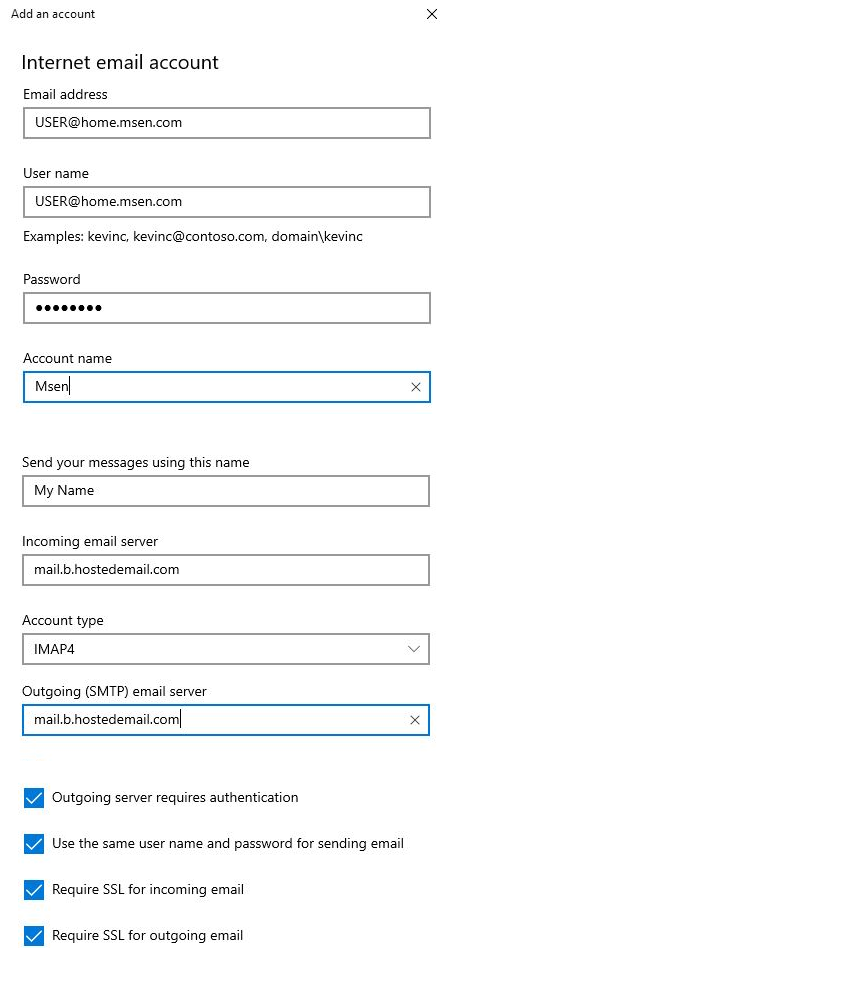
If this works, you are all set. If not, it in very likely that you entered your user-id or password incorrectly. Please insure that your userid includes the properly spelled server, that your password was entered via cut and paste and does not include spaces before or after the actual password.
Also, you can use This Webmail link to access mail via the web and change your settings.
|
Webmaster
Service Sales Voice: (248) 740-3400 |
Copyright © 2001-2023 Msen, Inc.
Last updated: February 21, 2023 |