| Msen Home |
| Tech Support |
| Webmail (old) |
| Webmail (2021) |
| Web Hosting |
| Business Complete |
Static IP addresses |
| Extra Email Boxes |
| VPN Solutions |
| Consulting |
| Msen Policies |
| Mail Policies |
| Spam Controls |
Contact Msen |
Because of this new SPAM filtering process outgoing mail can be affected for a portion of the Msen user community. Those affected are:
![]() Those not on Msen IP addresses/modems, Ie. cable modem users
Those not on Msen IP addresses/modems, Ie. cable modem users
The fix to remove the delay time is as follows:
![]() Turn on SMTP-AUTH, so a userid/password combination is sent
with the outgoing mail. Since the password is verified, the mail
goes through immediately.
Turn on SMTP-AUTH, so a userid/password combination is sent
with the outgoing mail. Since the password is verified, the mail
goes through immediately.
This page will show you the process of turning on SMTP-AUTH. Since it sends a userid/password combination the same as POP3 or IMAP does, the connection should be encrypted. The instructions on how to use SMTP-AUTH and POP3 with SSL/TLS encryption are on the TLS page.
Using SMTP-AUTH:
In Outlook Express for the Mail account properties, set your options to the following with your username and servers set to your particular account.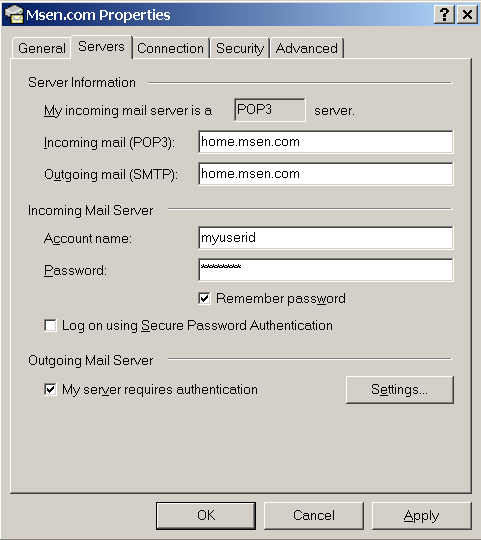
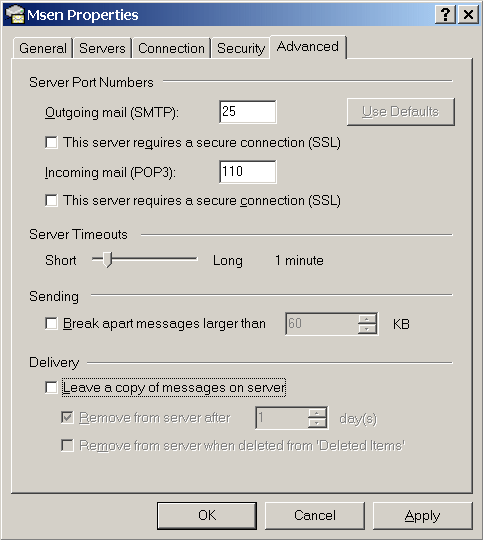
If you are on a cable modem or in a hotel that blocks port 25 for outgoing
email, you can use the Port 587 Mail Submission protocol for SMTP.
Unlike port 25, Port 587 requires you to send your username/password to the
server to authenticate the connection.
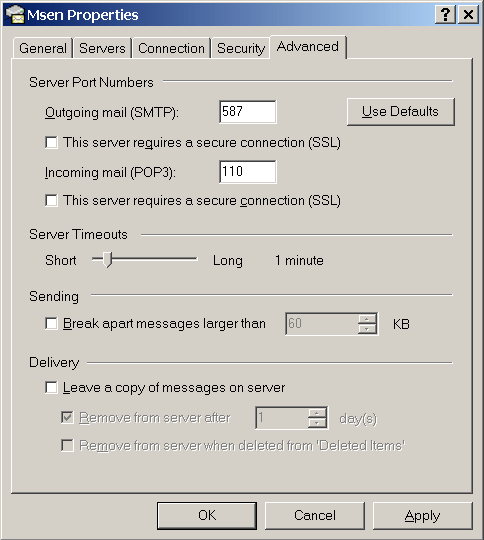
Using TLS/SSL protects your userid/password when sent across the network for the mail protocols. The non-SSL version of the protocols send the passwords in the clear across the wire. To achieve complete email privacy, use SSL/TLS to protect your passwords, and PGP to protect the content of the message.
|
Webmaster
Service Sales Voice: (248) 740-3400 |
Copyright © 2001-2023 Msen, Inc.
Last updated: February 21, 2023 |