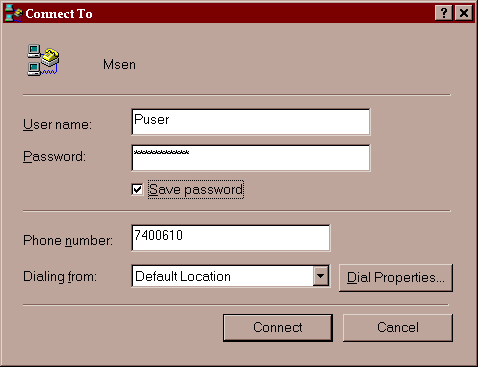
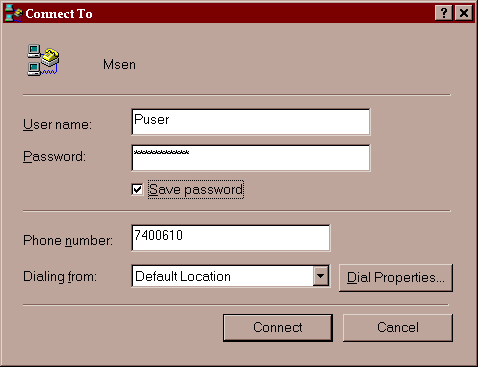
At this point, you should enter your IP login and password from your Connection Information packet. Confirm that you have the phone number correct for the POP you are dialing into. Now click Connect.
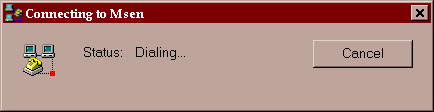
Dial-Up Networking takes your phone off the hook and starts dialing. Meanwhile, it displays the above window.
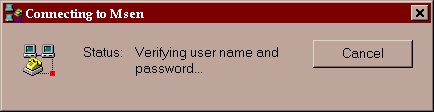
Once Dial-Up Networking has gotten a carrier from the POP's modem, it validates the information you gave it. It shows the above dialog when this is happening. If some of the information is incorrect, or an error-free session is not negotiated and one is required, the modem will hang-up and it will display an error message. In either case, record a modem log and try again. Check the modem log for errors. In the case you think its a problem with our modems, call Msen technical support.
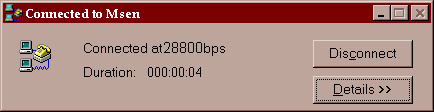
You now have a successful PPP connection. Start up the browser or telnet client of your choice.
Enjoy the Internet!