 |
TclTutor -- REV 3.0 Beta 7
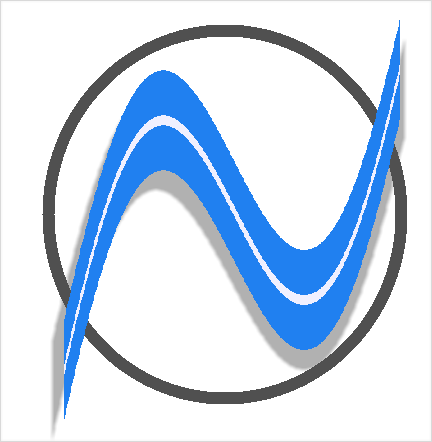 Information about Tcl/Tk Training sessions from
Noumena Corporation
Information about Tcl/Tk Training sessions from
Noumena Corporation
|
TclTutor Overview
TclTutor is a computer aided instruction package for learning the Tcl language. It consists of 47 lessons covering the basic Tcl commands, including the dict command.
The format of a TclTutor lesson is a short textual description of a command or concept and an interactive example. The lesson text is available in 3 levels of verbosity, "Expert", "Computer User", and "Beginner". The differing levels of verbosity provide a beginner with more information about computer terminology and general programming techniques, while allowing an experienced programmer to get just the minimal information that they need to start using a command. The expert level can be used as a reference tool after you've started using Tcl/Tk regularly.
The examples can be edited and re-run to experiment with how the command behaves.
TclTutor has been around for over a decade now. It's mostly stable. To make up for that I rework the GUI every few years. This code has been tested on BSD/OS, Linux, MS-Windows, and Macintosh. If it provides you with a surprise, please let me know.
Revision 3.0 Notes
TclTutor has a new GUI, the Blue theme is gone, and TclTutor is now the boring gray color that people seem to prefer. The new GUI is streamlined, uses real paned windows, popup help balloons, and other fancy stuff.TclTutor is now provided as a StarPack. This means you don't need to have Tcl/Tk installed on your computer to run the tutorial, and installation is much simpler.
TclTutor now comes with lessons in Portuguese
Many, Many Thanks to Lucio Agostinho Rocha, who translated the entire set of lessons into Portuguese. It's taken me too long to make these available in the standard TclTutor distribution, but they are finally here.- Beta 1
- Introduced the new GUI and support for lessons in multiple languages.
- Beta 2
- Includes new dict lessons.
- RC file is hidden on Windows platforms as well as *ix.
- Support for Mac OS/X on x86 platform.
- Beta 3 and 4 - internal releases.
- Beta 5
- New self-assessment TclExam course
- Add coverage for some of the 8.5 list commands.
- Add mention of the {*} operator.
- General lesson cleanup.
- Beta 6
- Bug fix
- Beta 7
- Add support for parray command in Run window.
Revision 2.0 Notes
This version of TclTutor has a completely rewritten engine.
New features/bug fixes include
- Remembers geometry and restarts at the same size it stopped.
- Saves state when you exit with the [x] button, as well as using the menu exit
- New color editing windows.
- Continuous font size scaling (instead of too small, too large, and too medium)
- Installation is simplified for Unix and Windows systems.
- Beta 4 Changes
- Fonts for buttons and menubuttons are defined. Should be a reasonable size on all flavors of Windows and Unix.
Go to TclTutor, Tcl/Tk and TkMan download links
TclTutor is available in 5 formats:
To install TclTutor follow the instructions appropriate to
your platform:
To install this version of TclTutor:
To install this version of TclTutor:
You can run TclTutor as a Tclkit package if you have Tclkit installed
on your system. Tclkit is a single-executable version of the Tcl/Wish
installation. You can find many Tclkits
at Jean Claude Wippler's site
Put the .kit file and hte Tclkit you downloaded someplace safe.
Run TclTutor as some variant of
If all else fails, you can download the sources and run with your
installed
Tar will create a
If the installation directory is not in your search path, you'll need to
change to the installation directory to run
If all else fails, you can run TclTutor by changing to the TclTutor
directory and running
Installing TclTutor
![]() Starpack for Windows
Starpack for Windows
You can use your browser to transfer TclTutor to your
hard drive by clicking here.
![]() Starpack for Linux X86 32 Bit or 64 Bit.
Starpack for Linux X86 32 Bit or 64 Bit.
You can use your browser to transfer TclTutor to your
hard drive by clicking here (for 32 bit
CPU) or here (for 64 bit CPU).
gunzip tcltutor30b7.gz
![]() A zipped application bundle for PowerPC Macintosh
A zipped application bundle for PowerPC Macintosh
You can use your browser to transfer TclTutor to your
Desktop by clicking
here for the zip file.
This will unpack TclTutor, and create a new icon on your desktop.
![]() A zipped application bundle for x86 Macintosh
A zipped application bundle for x86 Macintosh
You can use your browser to transfer TclTutor to your
Desktop by clicking
here for the zip file.
This will unpack TclTutor, and create a new icon on your desktop.
![]() TclKit for other architectures.
TclKit for other architectures.
You can use your browser to transfer TclTutor to your
hard drive by clicking here.
tclkit tcltutor30b7.kit
![]() Gzipped Tar archive for any system.
Gzipped Tar archive for any system.
wish application.
This file can be extracted with gunzip and tar.
TclTutor directory for the program and
lesson files. TclTutor.tcl can be executed from that directory.
You can use your browser to transfer TclTutor to your
hard drive by clicking here.
gunzip -c tcltutor30b7.tgz | tar -xvf -
TclTutor.tcl into
is in your search path, you can run
TclTutor by typing TclTutor.tcl at your shell prompt.
TclTutor.tcl.
wish TclTutor.tcl.
![]()
Downloading Tcltutor and related programs
Return to Clif Flynt's
Home Page
Visit the Noumena Corporation
Home Page
Send me mail